How to Record Expenses in Fastest Bookkeeping Supporting Services with QuickBooks Online
#recordingexpenses, #fastestbookkeepingsupportingservices, #fastestbookkeepingservices, #fastestbookkeeperservices, #recordexpenses
would you like to
recording expenses as easily as you learned how to record deposits? Well
in this article of Recording Expenses in Fastest Bookkeeping Supporting
Services with QuickBooks Online. You will learn how to record
expenses and checks that you pay to vendors.
If you have any
questions about this topic, you can leave them in the
comments section below and I’ll do my best to help you and of fastest
bookkeeping if you feel the article helped you, I hope you will follow our
blog and get updates on new articles that come out all the time.
Recording Expenses to Vendor
- vendors are
people that you pay for the services the company needs to
operate.
- The government
requires that you report the totals of each category of expense.
- If you pay them with a Cheque. you
will use the cheque window if you are paying online from your bank
account. you will use the expense window.
Those are the only
things you have to remember.
Transaction #1..
On January 5th of
2022 we paid ups for a business delivery $500 with check number
1001.
well since this is a
cheque. we must use the cheque window. That's pretty clear but
what will be the result here we have the numbers in the trial
balance that were the result from the prior article when we learned about
deposits and income.
So, if we actually pay
$500 that means that we have $500 less in cash and cash in bank will
decrease to $6500. because we paid for a delivery.
delivery expense will show up on the trial balance. for the
first time as $500.
Recording Expenses #1
Let's take a look at how
to Record Expenses? in the top left we click new then we
go over to the column of vendors and click cheque. now we put in our
own cheque number and the vendor whom we're paying is ups. Ups and the day
we were paying the cheque was or will be January 5th of 2022. now
the reason we are paying the cheque is delivery expense.
So, we click
directly under the word category to get the pull down. Then click the
arrow and scroll to up or down whatever you have to do to find delivery
expense. The amount of the delivery expense is $500 at the moment we click save
and close.
Analysis Report #1
Now we can analyze the
Report. Click reports, custom reports, trial balance. You can see
delivery expense showed up for the first time as $500. Cash in
chase bank went down to $6500 exactly as we predicted.
Transaction #2..
On January 6, 2022 we
paid Ned's taxi $100 for rides. that were necessary for business. we paid
with the chase banks debit card. they gave us this transaction #1234567.
Because the
money came directly from the bank account. without writing a check
we must use the expense window.
Let's think about what
the results will be after that transaction. well, if we pay a $100 from
the bank account then we have a $100 less cash. cash in the
bank goes down to $6400. however, at the moment we lose a hundred
dollars in the bank. Transportation expense shows up on the trial
balance for the first time as a $100.
Recording Expenses #2
let's take a look at how
to Recording Expenses #2? from the plus sign we click new and go
over to the column of vendors and we click expense. now this
is paying to ned's taxi for a transaction on January 6th of 2022 and the
reason we're paying ned’s taxi is because of transportation expense and
the amount we're paying is a $100.
that's all you have to
put if you'd like to put the transaction number, I believe it was whatever
you can put a description if you like you can clarify the payment method
by adding your own but that's for another time right now when we save
this recorded expense. that came from this bank account on this day.
click save and close.
Analysis Report #2
Now we can analyze the
Report in the trial balance are exactly as what we expected cash went down
to $6400 and transportation expense showed up for the first time as a
$100. These are exactly the numbers we predicted.
Let's take a look at the
other reports. you know that these transactions were
with vendors. so, you can click reports and in the custom section of
reports you can click transaction list by vendor and now you can see each
transaction sorted by vendor.
right now, we only have
one for each vendor but they will all be in a list with each one of them
showing up here and as we learned in the prior article you can double click
go back to the window that you recorded the transaction change anything
you want. if you save the change the numbers in the reports will
change immediately.
you should also click
reports profit and loss. now notice this is the first time that we
are looking at our profit and loss with expenses in the expense
section. notice it gives us the total of the expenses in the
expense section. The same way that it gave us the total of our income in
the income section and then of fastest bookkeeping services the difference is
our net income our profit at the bottom of the profit and loss
don't forget the profit and loss is also a summary report.
we could double
click any one of these summarized numbers and go back to the original
transaction. after we see the list of every transaction in
that expense we can double click and we can fix.
Transaction #3..
On January 7th paid FedEx
a $1000 for a business-related Delivery. paid it to FedEx with a wire
transfer from the bank account #987654
Obviously, we must use
the expense window because this is not a cheque. So, before I do that,
I like to click reports trial balance to see if the numbers are going to
be. what we predict? Right now, we have $6400 in the bank. but if we
pay $1000 it becomes $5400 and of the fastest bookkeeping services. if we pay
$1000 more for delivery then delivery expense will increase from five
hundred to fifteen hundred. these will be the results in the
trial balance after we record this transaction.
Recording Expenses #3
so, we click new expense
January 7 the vendor whom we pay is FedEx and the number for the
transaction whatever the category clicks directly under the word category
to bring the arrow click on the pull-down arrow and this is delivery
expense click in the amount field and type 1000 now when we click save and
close. you can see that the trial balance is exactly as we expected with
cash at 5400 and delivery expense 1500. just like we
predicted.
Analysis Report #3
Now we can analyze the
Report. let's take a look at the effect on the other reports well if we click
reports transaction list by vendor FedEx is now added to the list of
transactions and we can see every transaction for FedEx in
date order. you can also click reports and you can click profit and
loss and you can see the total expenses has increased. because
delivery expense has increased and you can double click the delivery
expense account to get each transaction that has been recorded in delivery
expense and you can see which vendor gave us the delivery on which date
and you can scroll to the right to see the money amount and so on.
If you wish to change it
double click anywhere on the line and you will go back to the original
window that you recorded the transaction and just like you saw in the
prior article you can change anything you want and then all the numbers on
all the reports will change immediately.

.jpg)
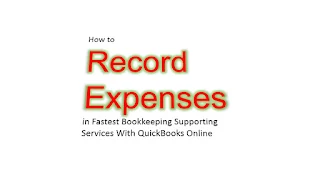











now finally the last but not the least, the startups who have limited funds with them and who do not have sufficient time to go through the paperwork for maintaining the details of all transactions, Bookkeeping services for small business
ReplyDelete